The quest for an affordable Apple Studio Display alternative got going right after Apple launched its premium 5K monitor in 2022, but now Alogic takes a bold step in a completely new direction. As this Alogic Clarity 5K Touch Monitor review points out, it’s not just another 5K display trying to undercut Apple’s pricing. It’s a technological breakthrough that brings something the Studio Display simply doesn’t offer: a fully functional touchscreen interface for macOS.
Alogic Clarity 5K Touch 27-inch Monitor review: A new category of 5K display
Alogic's innovative new Studio Display competitor combines 5K resolution with touchscreen functionality. Also includes USB-C power delivery and a highly adjustable stand.
- Super clear 5K resolution
- 10-point multitouch screen
- Adjustable stand included
- Unremarkable speakers
- No Thunderbolt port
At $1,439.99 (currently discounted from $1,599.99 on Alogic’s website but not on Amazon), Alogic Clarity 5K Touch monitor positions itself cleverly in the market. While it’s not the cheapest 5K monitor available, it justifies its premium over budget options like the Asus ProArt 5K by offering something unprecedented: a 10-point multitouch interface with stylus support on a 5K Retina-quality display.
The prospect of using macOS with touchscreen capabilities has long been a dream for many Mac users. While Apple has steadfastly maintained its position against touchscreen Macs, Alogic’s Clarity brings this functionality to your desktop setup. That effectively turns your monitor into a giant iPad Pro — all while maintaining the precise 218 PPI pixel density that makes text and images look sharp at typical viewing distances.
Connecting to my M4 Pro MacBook Pro seemed remarkably simple. The single USB-C connection handles video signal (via DisplayPort Alt Mode), data transfer for the USB hub, and provides up to 65W of power to charge the MacBook Pro. That’s not quite enough power to fast-charge my M4 Pro MacBook Pro at full speed during intensive tasks, but it’s sufficient for regular use.
Table of Contents: Alogic Clarity 5K Touch Monitor review
- Build quality and design
- Magic of touch and stylus support
- Display quality that competes with the best
- Connectivity options
- Resolution and refresh rate considerations
- Sound and additional features
- Productivity features
- Limitations and drawbacks
- How competition stacks up
- Who should buy Alogic Clarity 5K Touch?
- Alogic Clarity 5K Touch monitor review: The bottom line
Build quality and design

Photo: David Snow/Cult of Mac
The Clarity 5K Touch strikes an impressive balance between premium materials and functional design. The silver-black color scheme is professional and unobtrusive, with an aluminum and glass construction that feels considerably more robust than the all-plastic builds of some competitors. At 7.6kg (16.76 pounds), it has a substantial feel that doesn’t scream “budget option.”
The included stand deserves special mention. It offers pivot, tilt and swivel functionality without any additional cost. This is particularly important for a touchscreen monitor, where you’ll frequently want to adjust the angle for optimal touch interaction. The stand’s sturdy construction ensures minimal wobble during touch input, a critical consideration for stylus users. And for a more-premium option, you can opt for the Clarity Fold Stand (sold separately; normally $219, currently $176), which can angle the display like a drafting board.
Magic of touch and stylus support

Photo: David Snow/Cult of Mac
What truly sets the Clarity 5K Touch apart is its touchscreen functionality. The 10-point multitouch capability works well with macOS, allowing for intuitive gestures and direct manipulation of on-screen elements. The One Glass Solution (OGS) technology ensures that there’s minimal parallax motion and excellent responsiveness. As a longtime Mac user, whether I’ll ever get used to touching my main display is another question.
But it’s certainly cool to reach out and touch an app icon and have it open. A two-finger swipe at lower right of the screen brings up monitor controls. Either my finger or the stylus Alogic sent me brings up the cursor on screen. Touch accuracy seems excellent and I noticed very little lag.
The monitor is compatible with MPP 2.0 styluses, including Alogic’s own Clarity Active Stylus Pen (sold separately; normally $110, currently $88) but not Apple Pencil. This opens up creative possibilities for digital artists, designers and anyone who prefers handwritten notes. Touch capability eliminates the need to switch between trackpad/mouse and a separate drawing tablet.
The pen’s pressure- and tilt-sensitive tip, plus minimal latency, make it useful for sketching, annotation or precise editing work. What’s more, you can use the other end of the pen as an eraser. The stylus, which feels very light in the hand, also includes hover functionality and comes with a second tip and a short USB-A cable for charging.
One slight annoyance for macOS users: You must download drivers from Alogic for the stylus work correctly.
Display quality that competes with the best
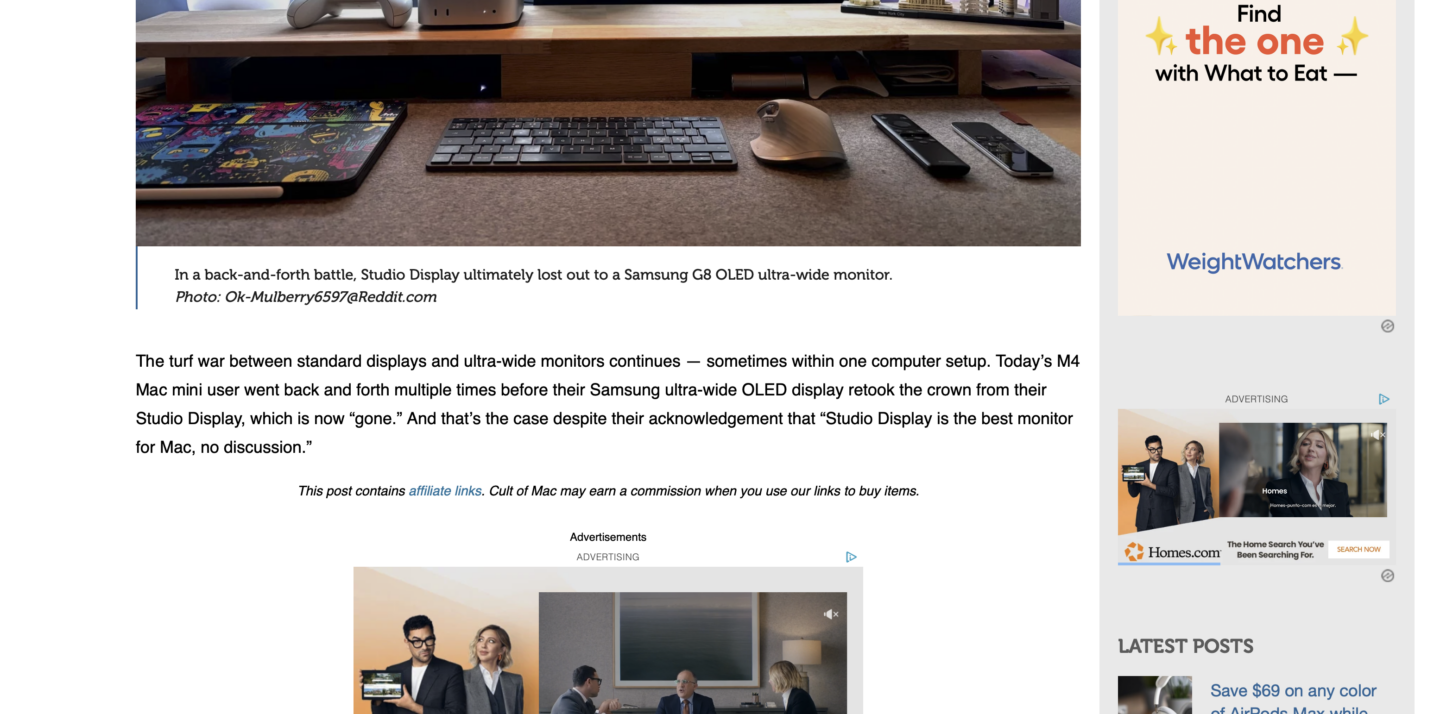
Photo: David Snow/Cult of Mac
Don’t let the touchscreen focus fool you. The Clarity 5K Touch delivers outstanding image quality that rivals or exceeds its non-touch competitors. It delivers impressive visual performance with its 5K (5120 x 2880p) resolution. When connected to my M4 Pro MacBook Pro, the display’s resolution perfectly matched macOS’s native resolution, eliminating the need for scaling that could potentially burden the processor.
The IPS panel offers 99% coverage of both DCI-P3 and Adobe RGB color gamuts, with 100% sRGB coverage. The color accuracy is exceptional, with an average Delta E of less than 1, making it suitable for professional color-critical work.
With a typical brightness of 400 nits (350 nits minimum), it matches the performance of competitors like the BenQ DesignVue PD2730S and Asus ProArt 5K. While not quite reaching the Studio Display’s 600 nits, it’s more than bright enough for most office environments. For photo editing and graphics work, this brightness level is actually ideal as it better represents the subtlety between shadows and highlights. And the HDR support, while limited to HDR400, adds a nice bonus for compatible content.
The IPS panel provides consistent viewing angles (178 degrees horizontally and vertically), ensuring colors remain accurate regardless of your position.
Connectivity options
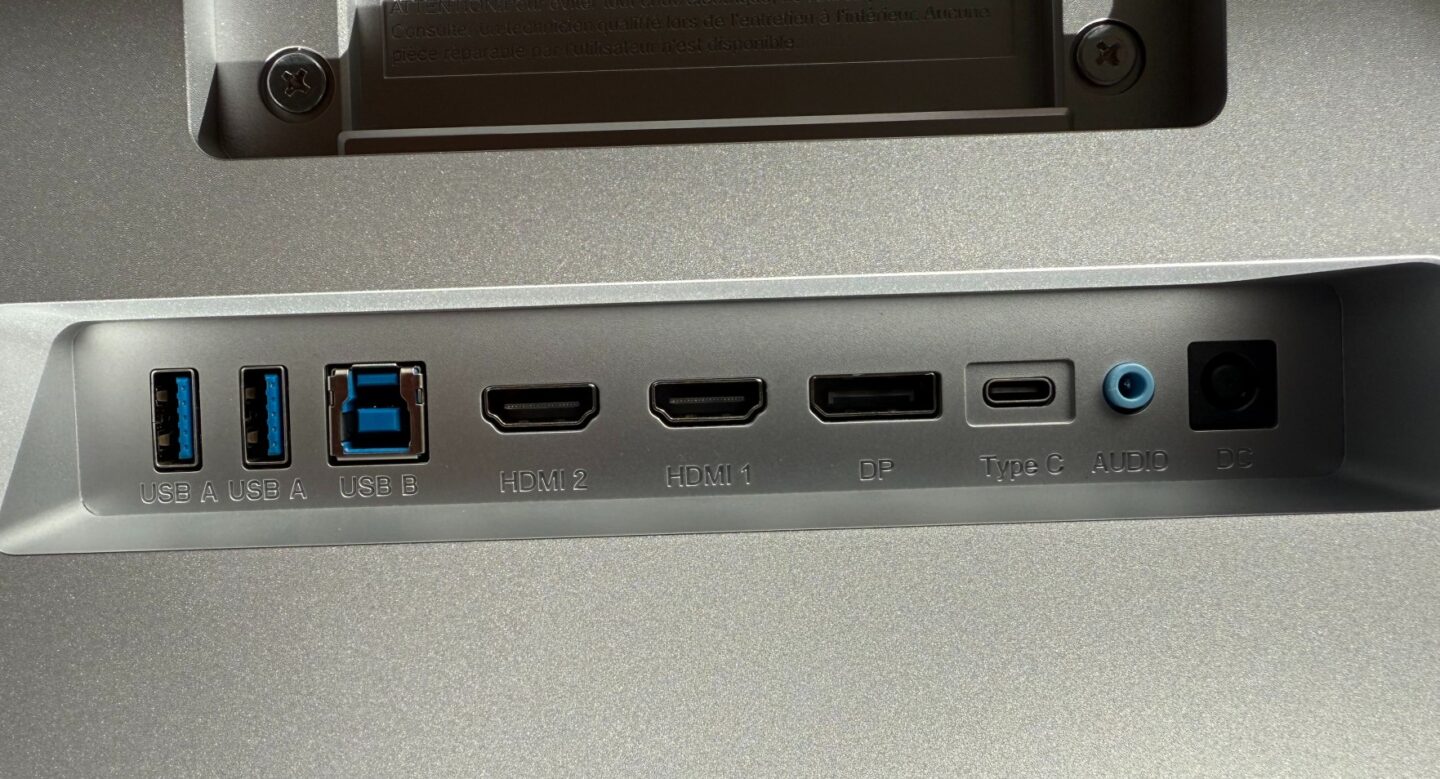
Photo: David Snow/Cult of Mac
The Clarity 5K Touch provides comprehensive connectivity that should satisfy most users. The standout feature is its USB-C connection with 65W power delivery—sufficient for charging MacBook Air and 13-inch MacBook Pro models while providing video signal and data connectivity through a single cable.
The port selection includes:
- 1x USB-C (DP Alt Mode, 65W charging)
- 2x HDMI 2.0
- 1x DisplayPort 1.4
- 2x USB-A (5Gbps, 7.5W charging)
- 3.5mm audio
- USB-B hub connection
While it doesn’t offer Thunderbolt 4 like the BenQ DesignVue, the connectivity options are more than adequate for most setups.
Resolution and refresh rate considerations
The monitor supports full 5120×2880p (5K) resolution at 60Hz over USB-C and DisplayPort, making it perfect for Mac users who want proper Retina scaling. HDMI connections are limited to 30Hz at 5K resolution, which might be a consideration for users planning to connect multiple devices through HDMI.
The 178-degree viewing angles and 8-bit + HiFRC panel depth ensure that colors remain consistent across the entire screen, even when viewing from extreme angles. That can be an important consideration when a display might be touched and viewed from various positions.
Sound and additional features

Photo: David Snow/Cult of Mac
The built-in 5-watt stereo speakers are surprisingly decent, delivering clear sound for casual media consumption. While they won’t replace dedicated desktop speakers and they’re nothing to write home about, they’re better than the disappointing audio found in some competing displays.
The monitor is VESA-compatible (100mm), allowing for alternative mounting solutions. And each unit ships with a color calibration report, by the way, demonstrating Alogic’s commitment to color accuracy out of the box.
Productivity features
Clarity 5K Touch significantly enhanced my M4 Pro MacBook Pro productivity in several ways:
- Extended screen real estate. The 5K resolution provides ample space for multiple windows and applications, perfect for multitasking.
- USB hub functionality. The two USB-A ports are valuable for connecting legacy peripherals that don’t use USB-C, which could prove useful since modern MacBooks typically only offer USB-C ports.
- Touch interface. The ability to interact directly with macOS using touch gestures is a significant efficiency booster for certain workflows.
- Built-in audio. The integrated 5W stereo speakers provide decent sound for video conferences and casual media consumption, but they don’t compare all that well to my MacBook Pro’s built-in speakers or the external studio monitor speakers I keep on my desk.
- Fully adjustable stand. Unlike Apple’s Studio Display — which requires a $400 upgrade for height adjustment — the Clarity 5K comes with a fully adjustable stand offering rotation, height, tilt and swivel adjustments.
Limitations and drawbacks
After usingClarity 5K Touch with my M4 Pro MacBook Pro, I noticed some limitations:
- No Thunderbolt port. Unlike Apple’s Studio Display, the Clarity 5K lacks Thunderbolt connectivity, which may be a dealbreaker for some users with Thunderbolt peripherals.
- Moderate power delivery. The 65W power delivery is sufficient for regular use but may not keep up with the M4 Pro MacBook Pro during intensive tasks like video rendering or gaming.
- HDMI limitations. When using HDMI, the monitor is limited to 30Hz at 5K resolution, making DisplayPort or USB-C the preferred connection for smoother performance.
- Bit of a beast. At 16.76 pounds (7.6kg), the monitor is substantial and a bit on the heavy side compared to some svelte competitors.
How competition stacks up

Photo: Apple
Compared to the Apple Studio Display (starting at $1,599), the Clarity 5K Touch offers similar resolution and color accuracy while adding touchscreen functionality at a lower price point when on sale. The Studio Display still wins on maximum brightness and integration with macOS features, but loses on versatility and adjustability.
Against the BenQ DesignVue PD2730S ($1,199), the Clarity asks for $240 more but delivers touchscreen capability, similar build quality and higher power delivery through USB-C. The Asus ProArt 5K ($799) remains the budget champion, but its plastic construction, display wobble and lack of touch features make the Clarity’s premium seem justified for users who value build quality and innovation. Dell and LG also make well-regarded 27-inch 5K displays.
Who should buy Clarity 5K Touch?
This monitor is ideal for:
- Creative professionals wanting to integrate touch and stylus input into their Mac workflow.
- Users who’ve been waiting for a touchscreen Mac experience.
- Anyone seeking a premium Studio Display alternative with unique features.
- Professionals who value color accuracy and build quality.
This elegant pen lets you write, draw, hover and erase on Alogic Clarity Touch displays. Includes spare tip and USB-C to USB-A charging cable.
- Stylus lets you write, draw, hover and erase
- Magnetically sticks to display
- Sold separately from Clarity Touch displays
- Must download drivers for macOS use
Alogic Clarity 5K Touch monitor review: The bottom line
This display is a true innovation in the 5K external display space, which has been largely focused on price competition. By introducing functional touchscreen capabilities to a high-quality 5K display, Alogic has created something unique that justifies its premium pricing.
While it may not be the cheapest 5K option available, it offers exceptional value for users who will benefit from touch and stylus input. The combination of excellent color accuracy, solid build quality, and groundbreaking touch functionality makes it a compelling alternative to the Apple Studio Display — not just as a cheaper option, but as a more versatile tool that opens up new possibilities for Mac users.
For those who’ve been dreaming of a touchscreen Mac experience or need the precision of stylus input in their workflow, the Clarity 5K Touch finally makes it a reality without compromising on display quality. It’s not just an alternative to the Studio Display. It’s a category of its own.
While the 65W power delivery and lack of Thunderbolt might give power users pause, the overall package presents compelling value at its price point of $1,439.99 (on sale at Alogic; Amazon offers regular retail price of $1,599.99).
Alogic's innovative new Studio Display competitor combines 5K resolution with touchscreen functionality. Also includes USB-C power delivery and a highly adjustable stand.
- Super clear 5K resolution
- 10-point multitouch screen
- Adjustable stand included
- Unremarkable speakers
- No Thunderbolt port
★★★★★
Alogic provided Cult of Mac with review units for this article. See our reviews policy, and check out other in-depth reviews of Apple-related items.
![Brilliant Alogic Clarity 5K Touch display conjures touchscreen magic [Review] Alogic Clarity 5K Touch Monitor review](https://www.cultofmac.com/wp-content/uploads/2025/04/Alogic-Clarity-5K-Touch-Monitor-on-desk-1020x765.jpg)



